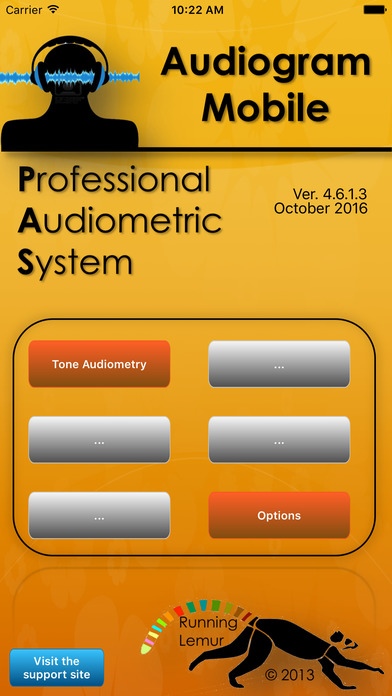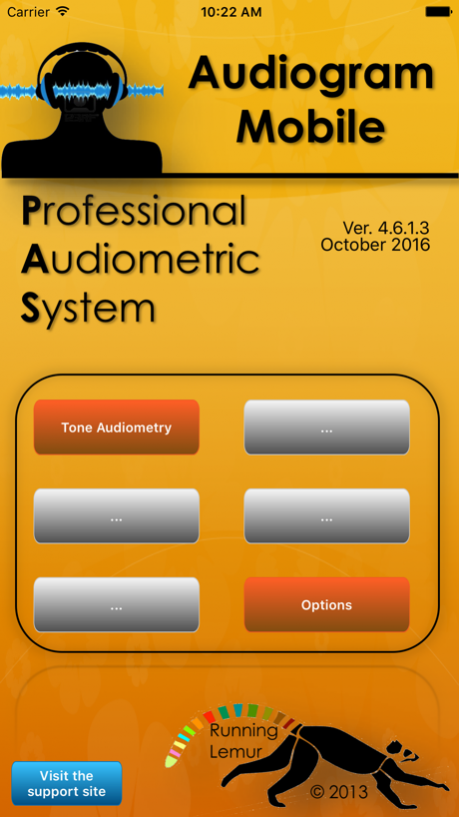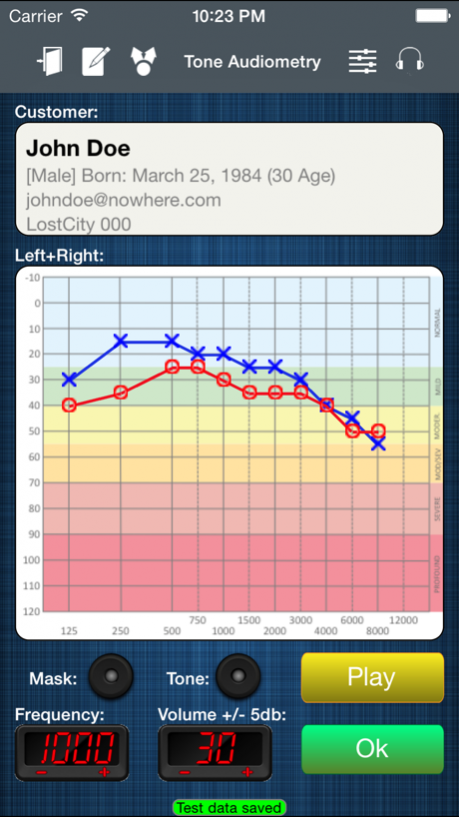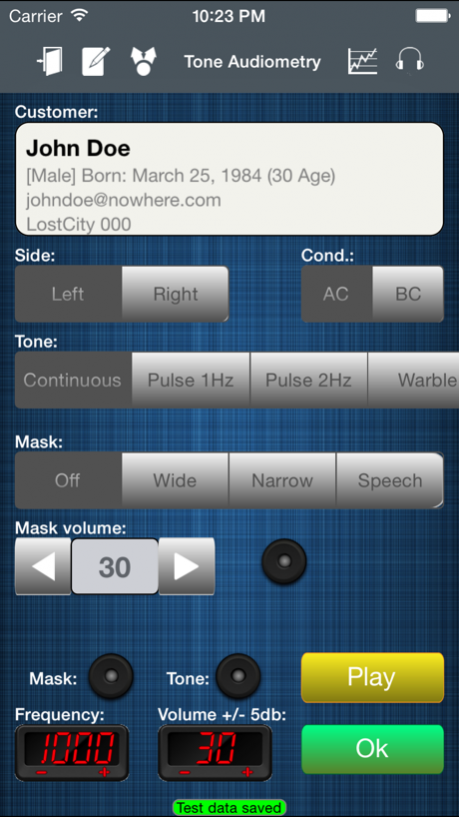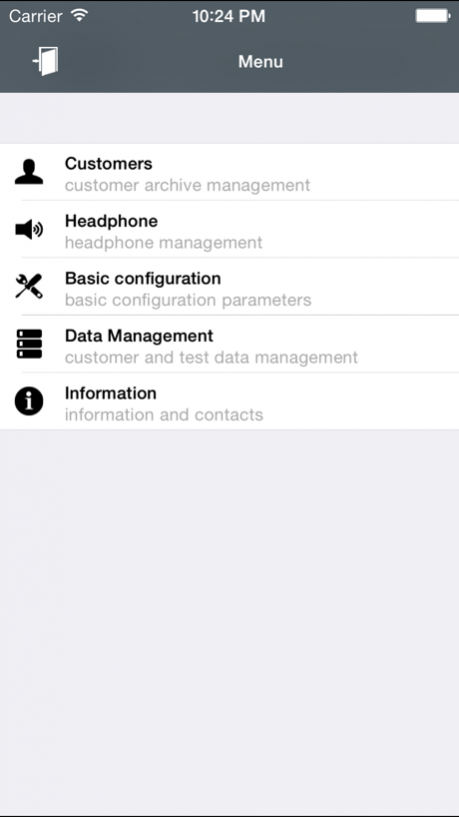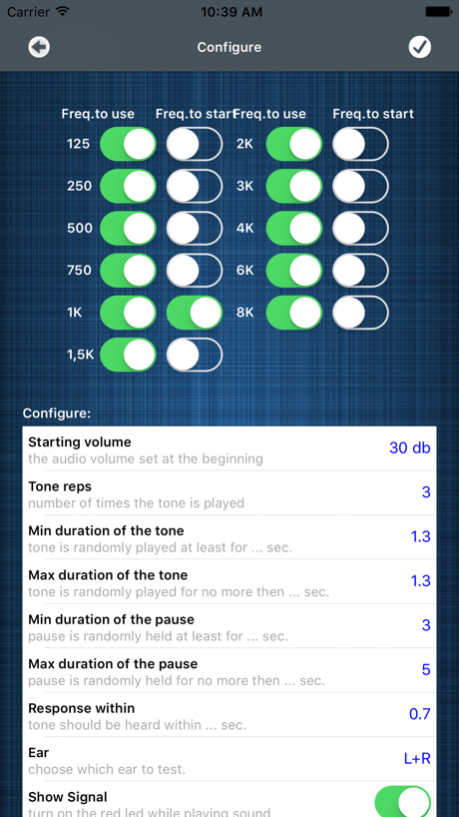Audiogram Mobile 4.6.1
Continue to app
Paid Version
Publisher Description
“Audiogram Mobile”
Welcome to the one and only audiogram professional application for otolaryngologists, audiologists and those who wish to have their hearing under control.
Also ideal for those whom are carrying a prosthesis and are willing to check their own "implant gain".
“Audiogram Mobile” provides a precise tool for tests and allows the management of a patients’ and tests’ archive. The archive can be sent by email or printed directly from the iPad on AirPrint printers.
Tests:
-----
- Tonal audiometry
- Automatic tonal audiometry
Features:
----------
- Audiogram test with tones and masks
- Different Audiogram symbols standards
- Test result print, mail and save to camera roll
- Customers and tests database
- Supported languages: English, Spanish, French, Italian and German
- Headphone calibration function
- Archives backup and restore
Audiogram Features:
------------------------
- Frequencies 11 fixed: 125, 250, 500, 750, 1000, 1500, 2000, 3000, 4000, 6000, 8000
- Abatement: from -10dB to +90dB HL with 1,5 or 10dB steps
- Tones: single, pulsed 1 Hz, pulsed 2 Hz, warble
- Masking: wide band, narrow band, speech band
Audio samples
---------------
“Audiogram Mobile” uses audio files digitized at 44Khz obtained from professional signals generators producing the samples into WAV format.
The iPad does not perform any audio elaboration because it has as many samples as frequencies and volumes .
Supported headphones
-----------------
With "Audiogram Mobile" you can use any "good quality" headphone thanks to the calibration functionality available in the app.
The headphones must completely cover the ear (Around Ear), with no volume control on the cable.
A certain number of pre-calibrated headphones comes with the App:
Air Conduction:
------------------
- Audiologist Level: Telephonics TDH-39P, Sehnheiser HDA 280
- High Level: Bose AE, Bose AE2, Bose SoundTrue
- Entry Level: Sehnheiser HD-201, Panasonic RP-HTX7, Apple stock earplugs
Bone Conduction:
----------------------
- Entry Level: Panasonic HGS10
Patients and tests database
-----------------------
“Audiogram Mobile” allows to keep a useful database of the patients and the tests.
A backup of the database is safely assured and can be restored by email.
Contacts
-----------------------
"Contact the developer" allows you to communicate with me, asking questions, giving ideas, advices, constructive critics. I will answer to each and one of you all!
The develop schedule of the “Audiogram Mobile” consists in 60 days updated functionalities; 15 days in the event of corrections.
Links:
-------
Support Blog: http://audiogramobile.blogspot.it
Youtube channel: https://www.youtube.com/channel/UCA32bNz6WVODceGeKSsbBnQ
** German translation maintained by 2pluxx (www.2pluxx.ch) **
Oct 1, 2016 Version 4.6.1
This app has been updated by Apple to display the Apple Watch app icon.
1) Added the ability to perform audiometric test on both ears
2) New professional headphone supported: Sehnheiser HDA 280
3) Some bug-fix and improvements
About Audiogram Mobile
Audiogram Mobile is a paid app for iOS published in the Health & Nutrition list of apps, part of Home & Hobby.
The company that develops Audiogram Mobile is Vincenzo Cocciolo. The latest version released by its developer is 4.6.1.
To install Audiogram Mobile on your iOS device, just click the green Continue To App button above to start the installation process. The app is listed on our website since 2016-10-01 and was downloaded 68 times. We have already checked if the download link is safe, however for your own protection we recommend that you scan the downloaded app with your antivirus. Your antivirus may detect the Audiogram Mobile as malware if the download link is broken.
How to install Audiogram Mobile on your iOS device:
- Click on the Continue To App button on our website. This will redirect you to the App Store.
- Once the Audiogram Mobile is shown in the iTunes listing of your iOS device, you can start its download and installation. Tap on the GET button to the right of the app to start downloading it.
- If you are not logged-in the iOS appstore app, you'll be prompted for your your Apple ID and/or password.
- After Audiogram Mobile is downloaded, you'll see an INSTALL button to the right. Tap on it to start the actual installation of the iOS app.
- Once installation is finished you can tap on the OPEN button to start it. Its icon will also be added to your device home screen.